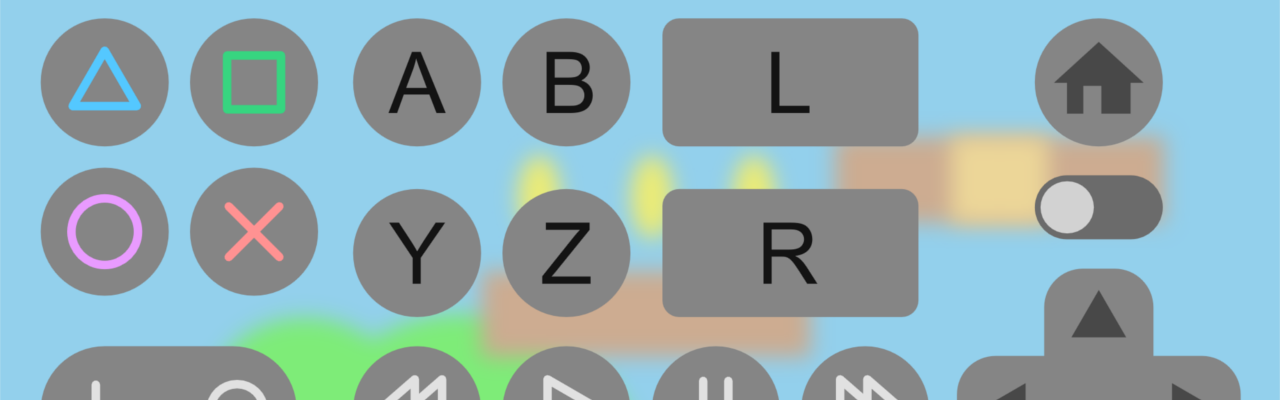Interactive Media
This guide is available as a Word document or PDF.
The use of interactive media in education may depend largely on the subject matter. A casual search of interactive, educational media on the internet seems to yield mostly applications about topics in STEM, especially math.
These applications are designed for:
- performing calculations (Figure 1)
- visualizing concepts to make abstract concepts more tangible (Figure 2)
- providing a source of practice problems (Figure 3)
The examples of interactive media presented in this post do not make an exhaustive list.
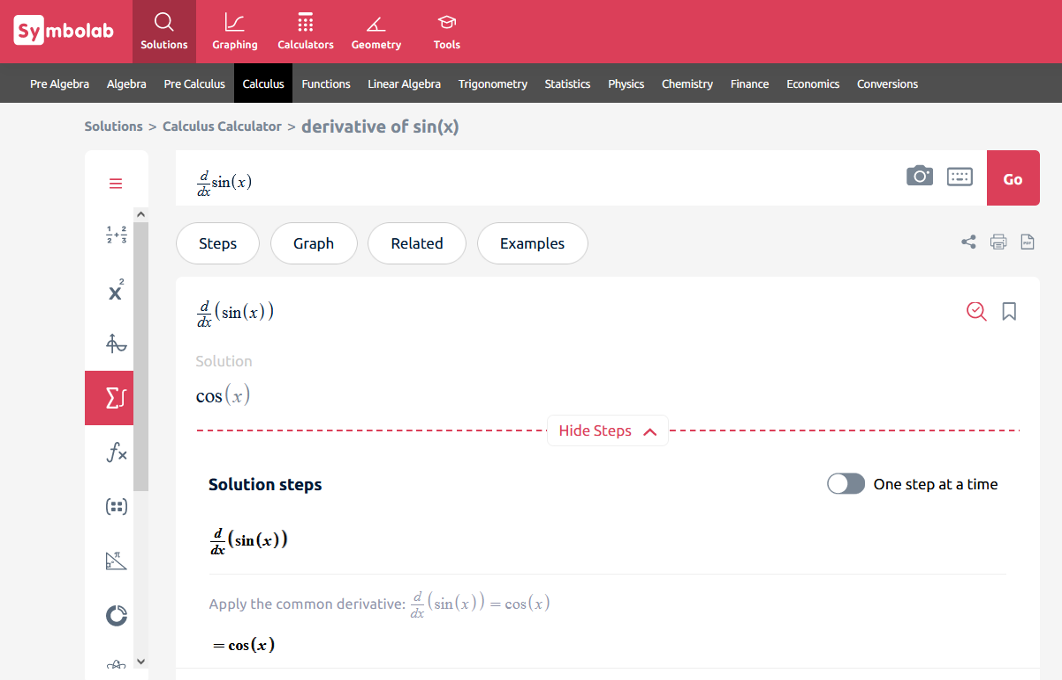 | 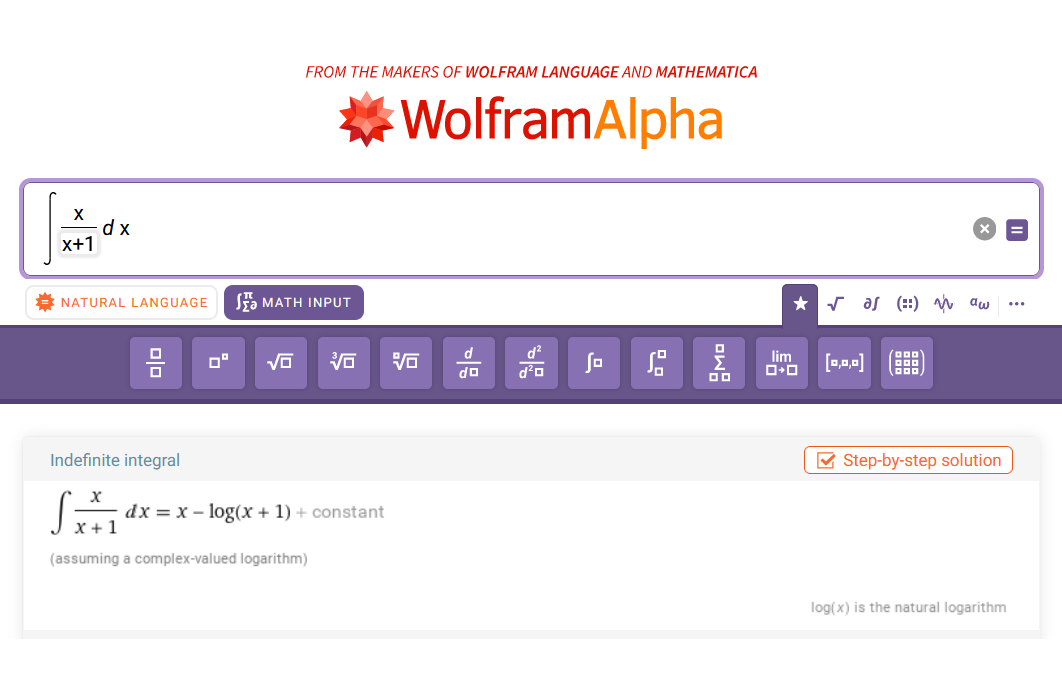 |
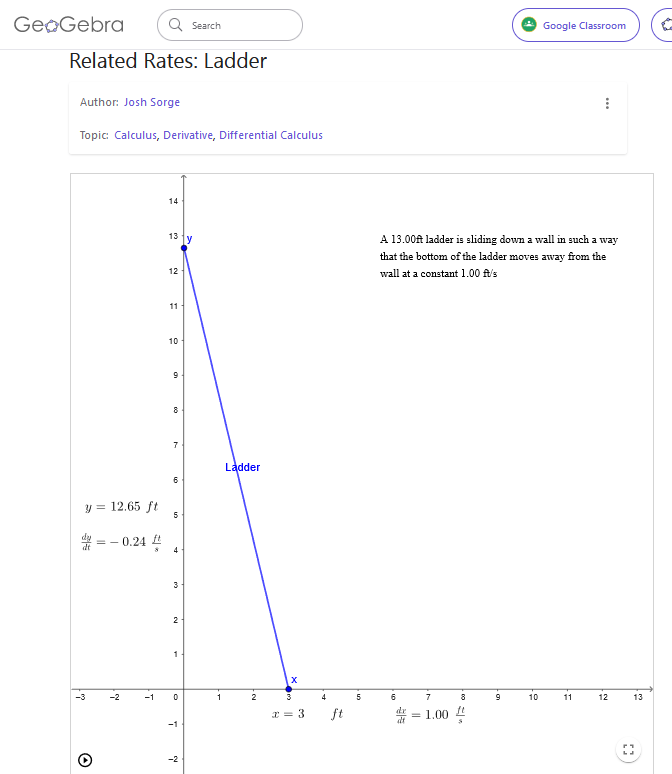 | 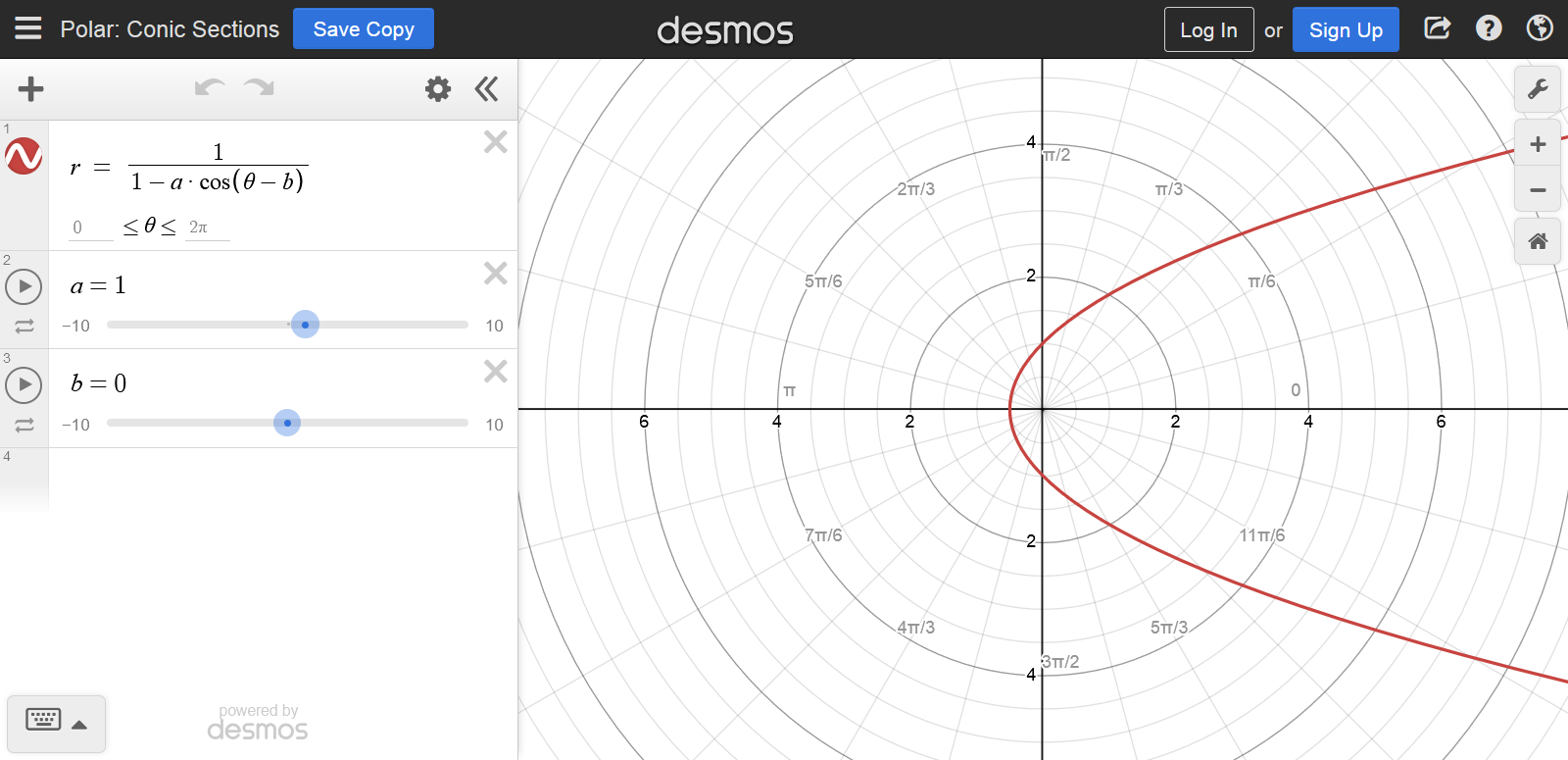 |
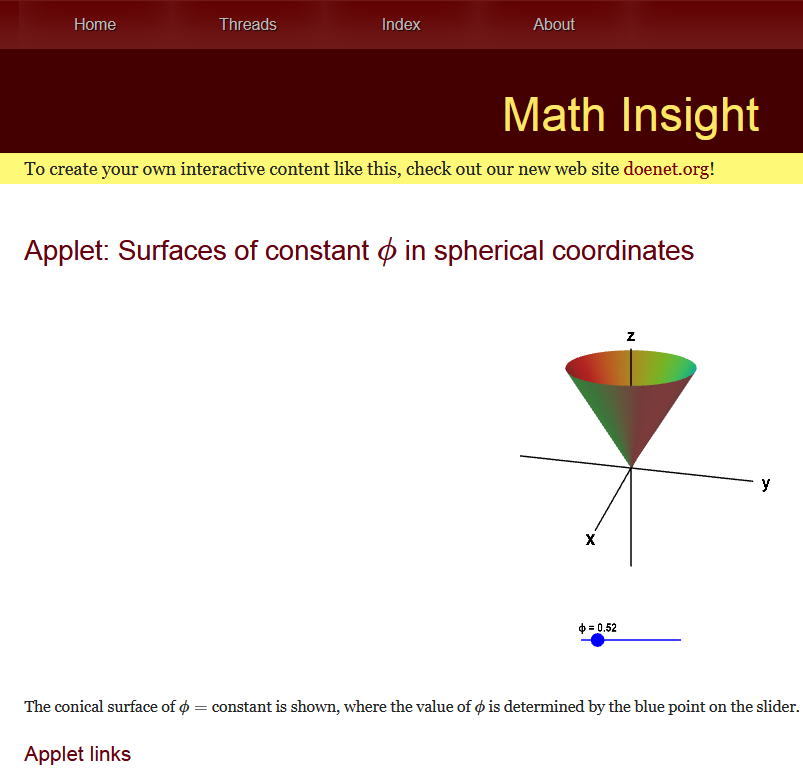 | 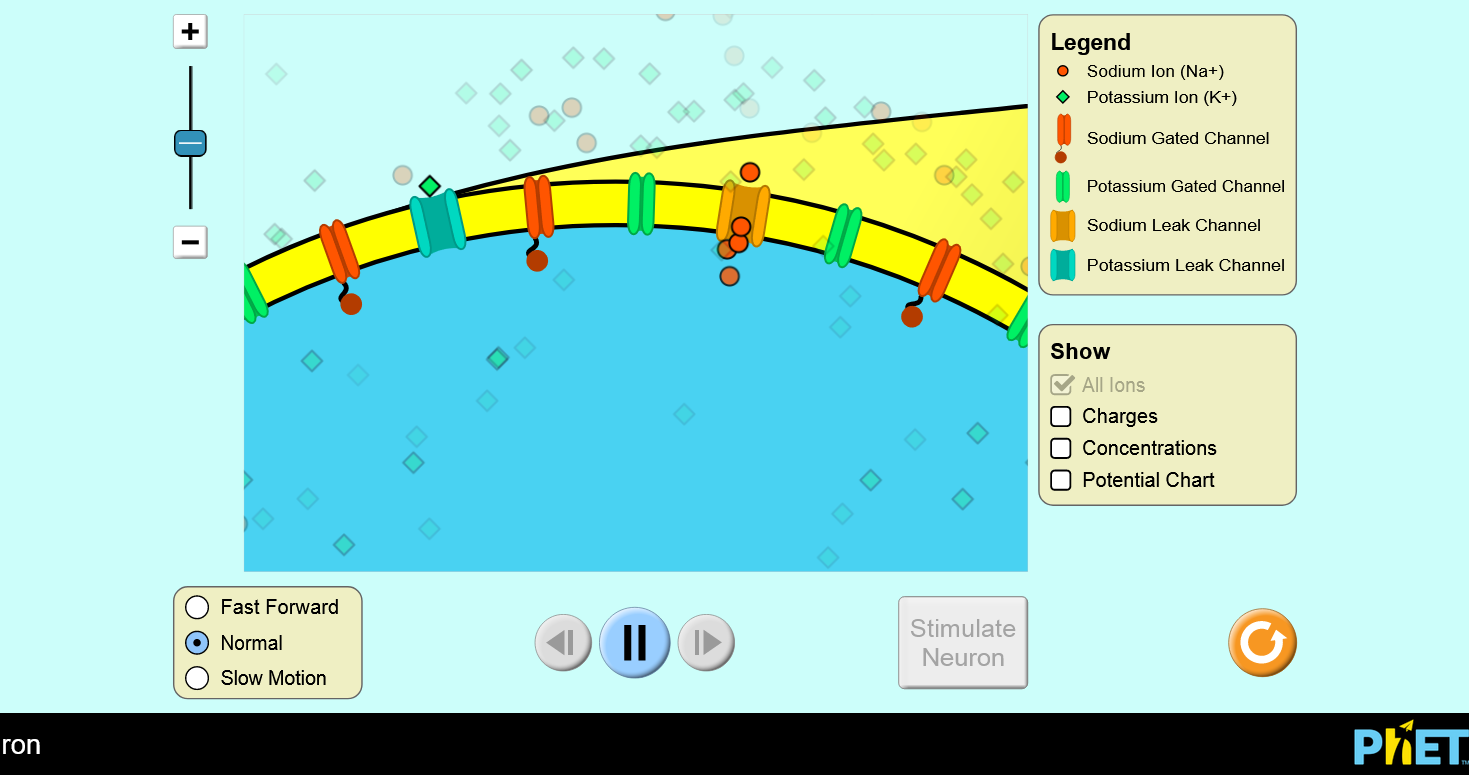 |
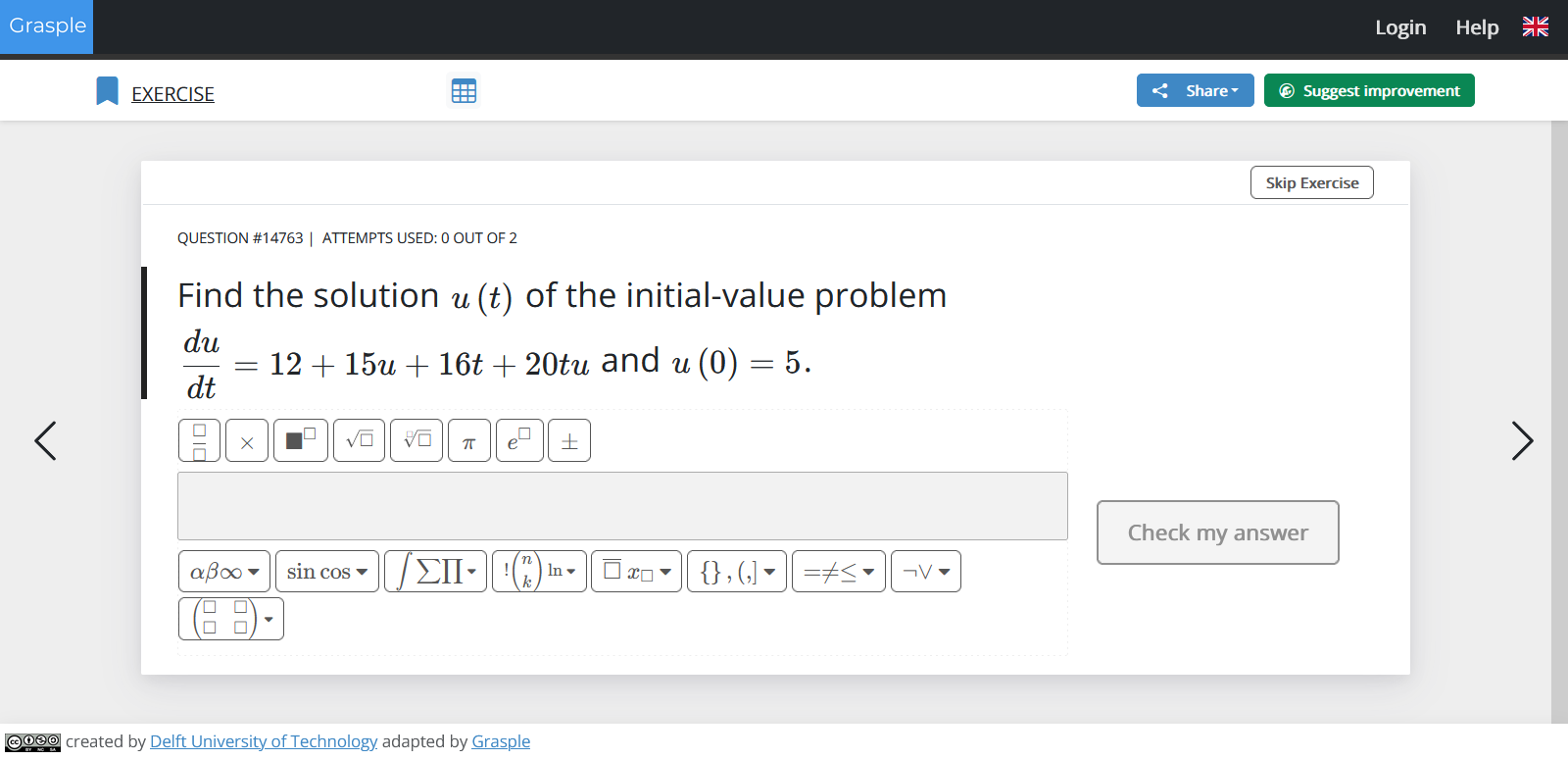 |
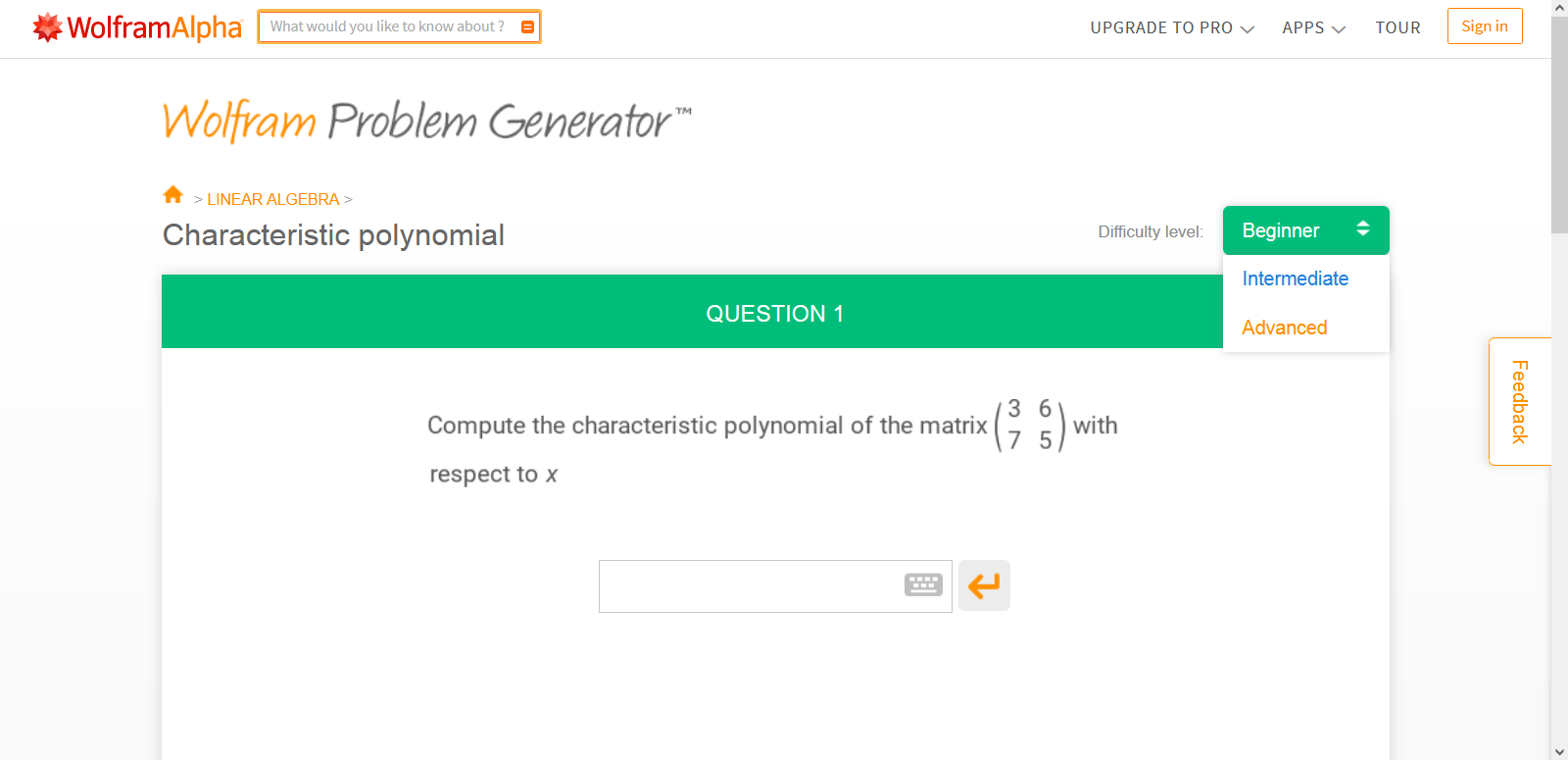 |
Of note, the widespread availability of calculators, such as Symbolab and WolframAlpha, may be troublesome for academic integrity. Some of these calculators have the ability to output the solution as well as the intermediate steps. Ideally, students can check their work by submitting math equations into the calculator. The drawback is that students may rely on calculators to complete non-invigilated, graded assessments.
In some cases, computer simulations can be just as effective as, or more effective than, traditional instructional methods for science (d’Angelo et al., 2014; Rutten et al., 2012). However, it is important to constrain and focus (de Jong, 2021) the simulation toward the learning outcomes, such as by doing the following:
- Limit the complexity of the task, the number of variables, and/or the range of values for variables (de Jong, 2021). These constraints may be relaxed as students become more experienced with the software.
- Use prompts. For example, tell students to compare outcomes from different experiments or directly tell them critical information (de Jong, 2021).
- Scaffold the activity. Help students start on a task and let students “fill-in-the-blanks” along the way (de Jong, 2021).
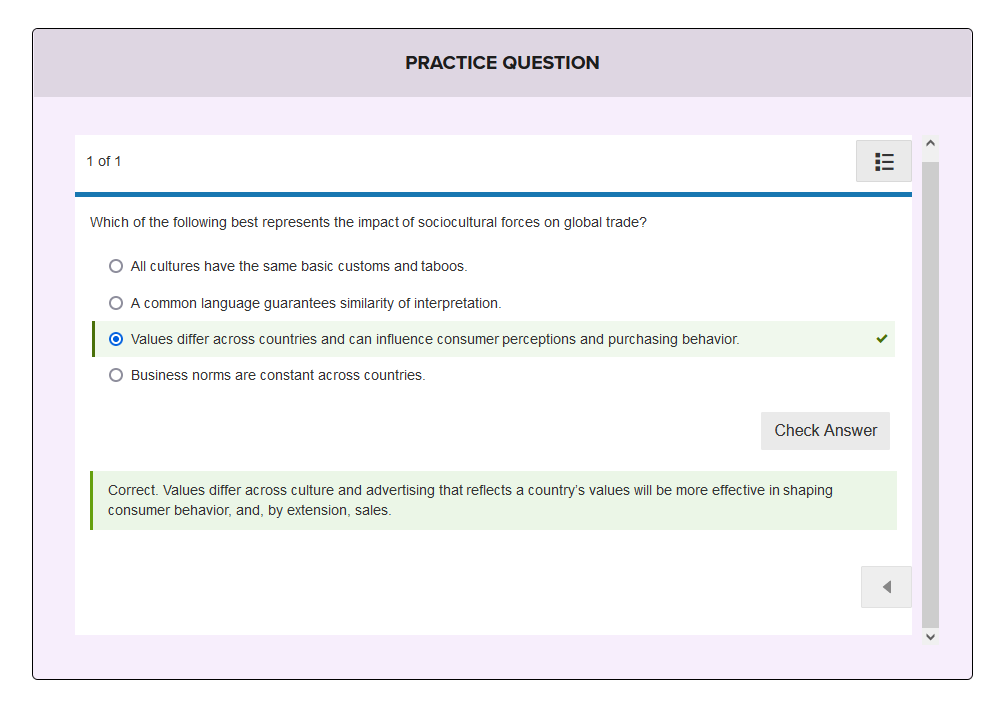
Compared to STEM, there is a limited range of interactive media for arts and humanities courses. Multiple-choice practice questions can be used to check the student’s understanding of the course reading (Figure 4). However, the visualizations and simulations that appeal to the geometric and experimental nature of math and science do not necessarily fit into the context of arts and humanities.
Interactive media may have some pitfalls that are counterproductive to learning. Students need to understand the purpose of their interactions with the console (Zhang et al., 2021). The interactive media should be structured to provide guidance toward the learning objectives rather than allow students to roam freely in cyberspace (Zhang et al., 2021). Similar to the problem with virtual reality, the lack of guidance may leave students wondering what they are supposed to accomplish in the interactive media.
In the case of point-and-click practice questions, students could press all the buttons and get the right answers by repeated guess-and-check or trial-and-error (Johnson & Marraffino, 2021) without understanding why the particular answers are correct (Zhang et al., 2021). For example, in order to run an application on acid-base titration, students need to know the chemistry of acid-base reactions and also know which buttons to press on the application interface to dispense the appropriate reagents (Figure 5).
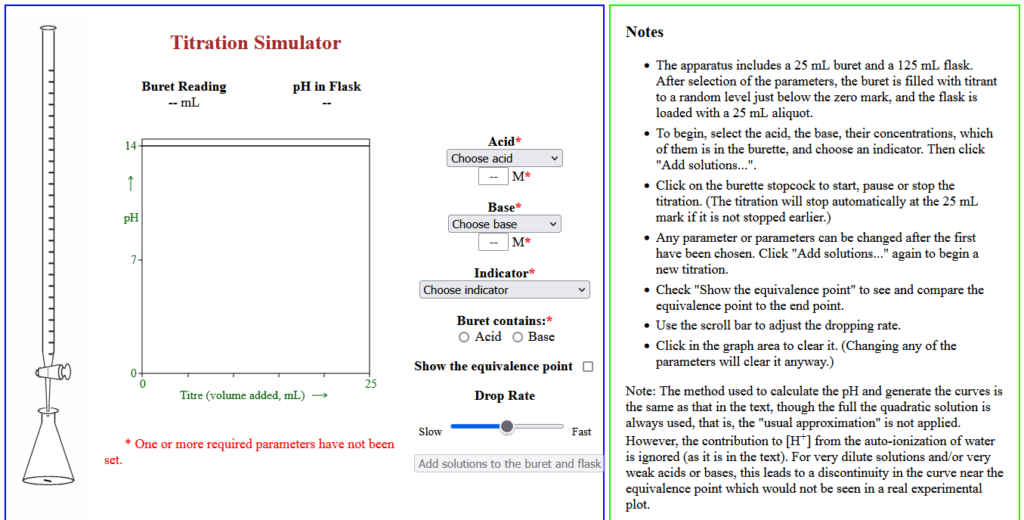
Moreover, the interactive console should be relatively easy to use. Too much element interactivity (e.g. too many buttons to press on an application) or a complex user interface may impose split-attention (Ayres & Sweller, 2021; Castro-Alonso & Sweller, 2021; de Jong, 2021; Zhang et al., 2021). Students would have to expend cognitive resources to learn how to interact with the software in addition to learning the course material (Castro-Alonso & Sweller, 2021).
Summary
- Interactive media come in different forms, such as visualization software, simulations, and electronically graded questions.
- Whether a form of interactive media is suitable for a course can be dependent on the subject matter.
- When selecting or making interactive media for a course, avoid interfaces with complex element interactivity in order to conserve the student’s working memory that could otherwise be allocated to learning the course material.
Media Attributions
The featured image was created by Jung-Lynn Jonathan Yang under a CC BY-NC-ND 4.0 license. All figures are screenshots taken and used under Fair Dealing guidelines.