Video Lectures
This guide is available as a Word document or PDF.
Popular instructional videos have such different styles, and there is no consensus in research about how to make the most effective instructional videos (Renkl, 2021). Videos can differ in whether or not we can see the instructor, presenting text as spoken and/or printed, and the overall layout. Sometimes, the layout is dependent on the topic. Math courses often have worked examples, and topics in the humanities may be presented as narratives. Table 1 is a non-exhaustive list of videos from well-received YouTube channels.
| Video | Characteristics of the video |
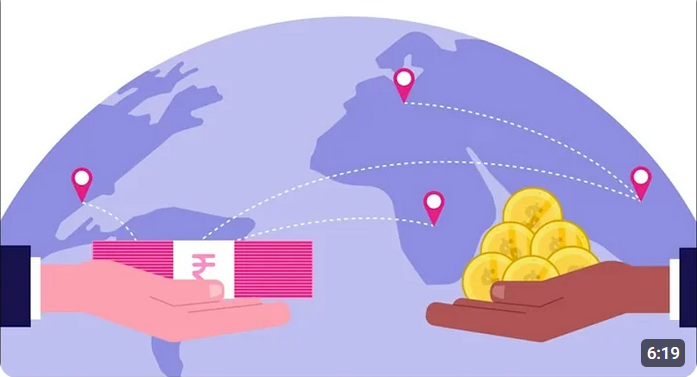 |
“Free Trade vs. Protectionism” (6 min 18 s) by Professor Dave Explains (2023) · Narration is combined with cartoons and video clips for visual interest. · Instructor is not visible. · Key words are spoken and printed. |
 |
“IR Spectroscopy” (9 min 47 s) by Professor Dave Explains (2016) · Classroom-style whiteboard lecture. · Instructor is visible. |
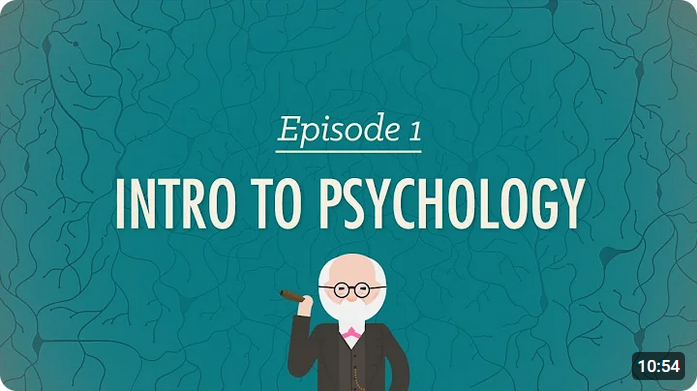 |
“Intro to Psychology: Crash Course Psychology #1” (10 min 53 s) by CrashCourse (2014) · Lively instructor uses humour to engage viewers. · Cartoon animations give visual interest. · Instructor is visible. · Key words are spoken and written, also colour-coded. |
 |
“Timeline of Canadian History” (16 min 35 s) by UsefulCharts (2018) · Recording of an on-screen lecture. · Narration on infographics with inset photographs and paintings to provide tangible material for building mental models. · Cursor position and zooming in/out of infographics direct the viewer’s attention. · Instructor is not visible. |
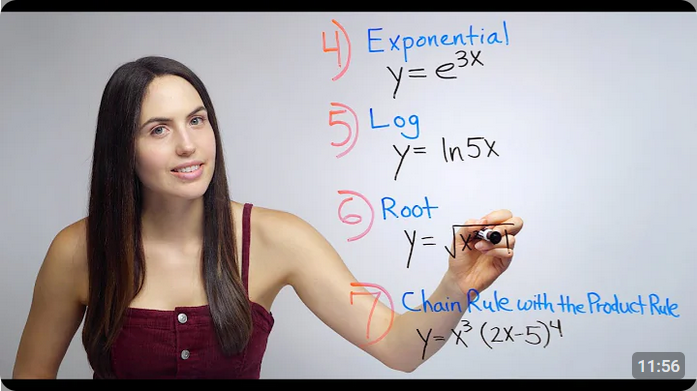 |
“More Chain Rule (NancyPi)” (11 min 55 s) by NancyPi (2019) · Classroom-style whiteboard lecture. · Instructor narration with handwritten, colour-coded calculation steps. · Instructor is visible. |
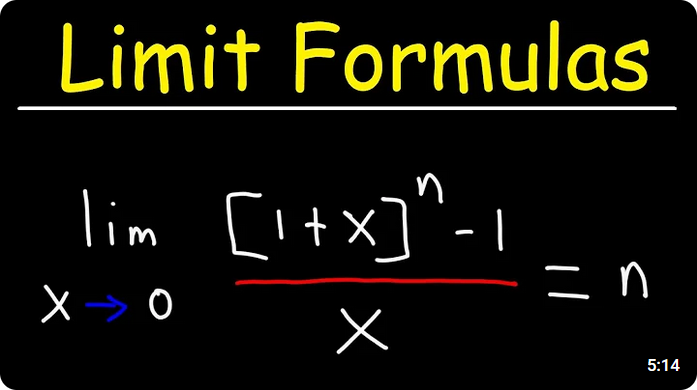 |
“Limit Formulas – Calculus 1” (5 min 13 s) by The Organic Chemistry Tutor (2024) · Recording of an on-screen lecture. · Instructor narration with handwritten notes in real-time. · Instructor is not visible. |
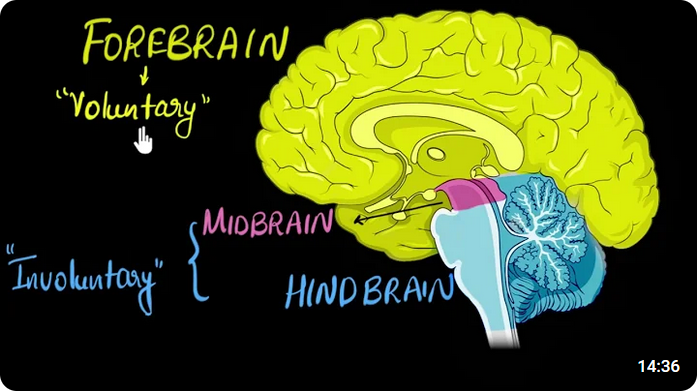 |
“Brain: Parts & functions (Fore, mid & hind) | Control & Coordination | Biology | Khan Academy” (14 min 35 s) by Khan Academy India – English (2019) · Recording of an on-screen lecture on static pictures. · Instructor narration with handwritten notes in real-time. · Cursor position and zooming in/out of infographics direct the viewer’s attention. · Instructor is not visible. · Key words are spoken and written, also colour-coded. |
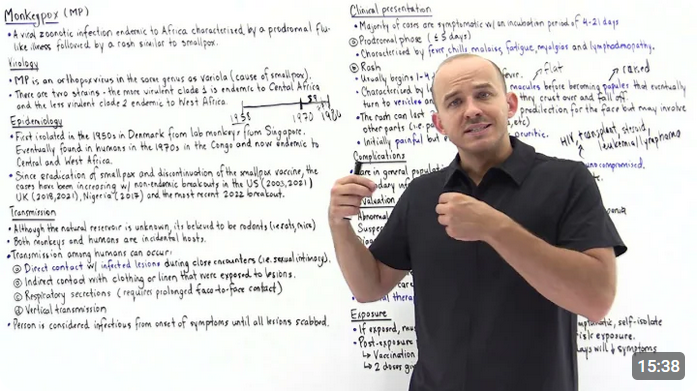 |
“Monkeypox infection” (15 min 37 s) by Andrey K (2022) · Classroom-style whiteboard lecture. · Instructor narration with handwritten annotations in real-time. · Instructor is visible. · Key words are spoken and written, also colour-coded. |
Advantages of Videos
Videos allow us to communicate ideas in a way that cannot be expressed as effectively through reading printed text and looking at pictures (static visual only) or listening to podcasts (audio only). The information in videos can appeal simultaneously to both visual and auditory channels, which can simulate a classroom setting for online learning students accustomed to learning from a teacher talking and writing notes on the board. Additionally, unlike with real-life lectures, students can pause, rewatch, and slow down the video lectures according to their needs. Videos can also show motion, such as the step-by-step approach to solving calculations and manipulating physical objects, as well as animating abstract ideas into a tangible form.
Seeing the instructor’s social cues, gestures, and facial expressions may build a social connection with Open Learning students who are separated from instructors and other students. The social connection may be helpful to engage students with the course material (Mayer & DaPra, 2012).
Disadvantages of Videos
Video production can be costly in time and resources. It can take a considerable amount of time to record and edit videos or to make animations. Of note, for accessibility, closed captioning is required for all videos.
Some basic recording equipment includes a video-recording camera, microphone, camera tripod, and selfie light. The recordings are then cut and assembled using video-editing and sound-editing software on a computer with enough RAM (memory). Currently, it is the course developer’s responsibility to provide this equipment and software.
There may be some unpleasant awkwardness when speaking to a camera or into a microphone and then watching and listening to oneself on screen. Misspeaking, sneezing, sirens in the background, and technological malfunction are some potential recording issues; these result in having to do multiple takes and add to the frustration of making videos.
The course developer should consider whether a video enhances learning or is redundant with written course material. It can be nice to give students the option of reading and watching a lecture about the topic, but if students only view one and not the other, then the course developer would have spent unnecessary time and effort making both the reading and the video.
Watching videos also takes time from students. Suppose that a course has 80 videos that are each 1-min long. Students will need to watch 80 min of video, which is comparable to the length of a movie! Watching these videos — in addition to the time spent on course readings, exercise problems, and graded assignments — may add up to an overwhelming time commitment for students.
Summary
- Educational videos come in multiple styles.
- Videos can communicate information via visual and auditory channels, show movement, and may also connect socially with learners to engage learners with the course.
- Videos can take lots of time to make and may require specialized equipment and software.
Media Attributions
All video screenshots were taken and used under Fair Dealing guidelines.
